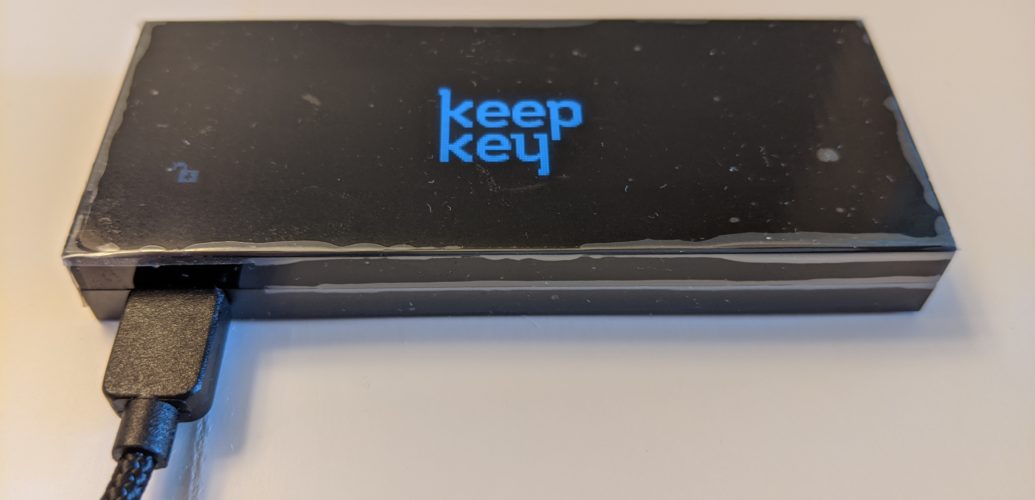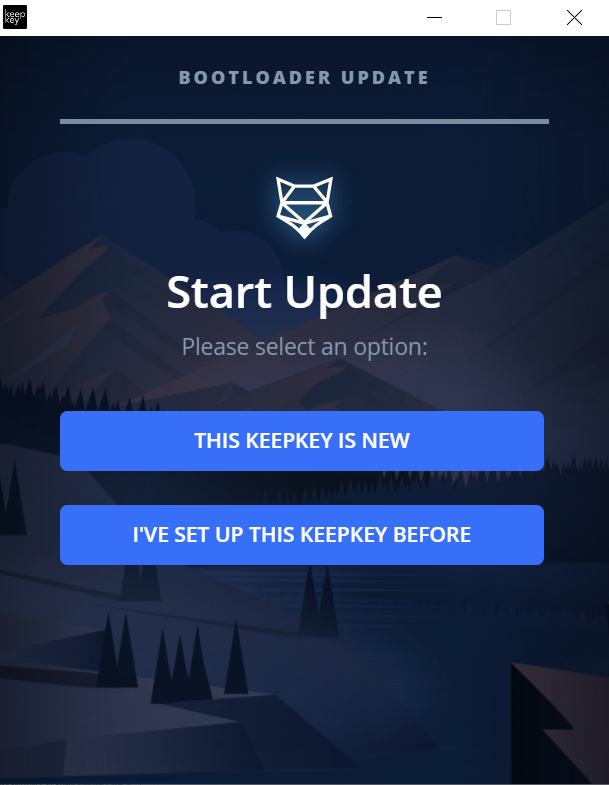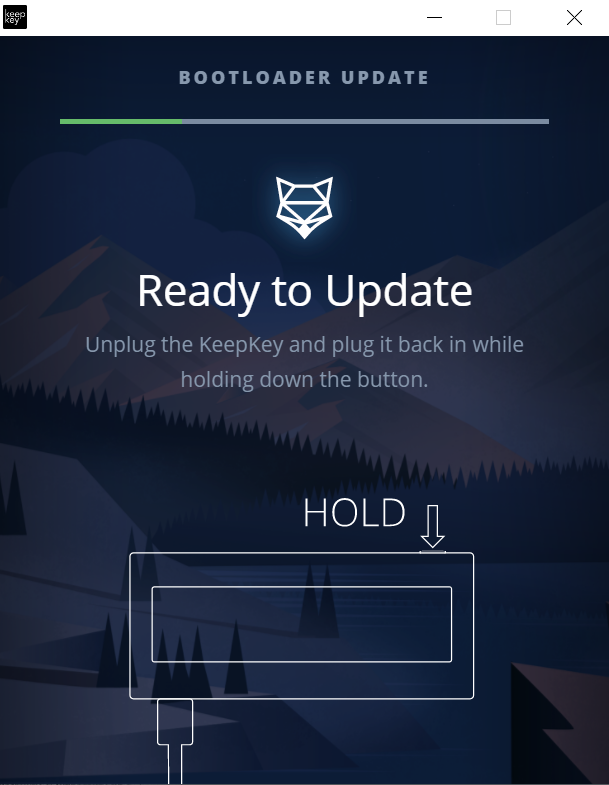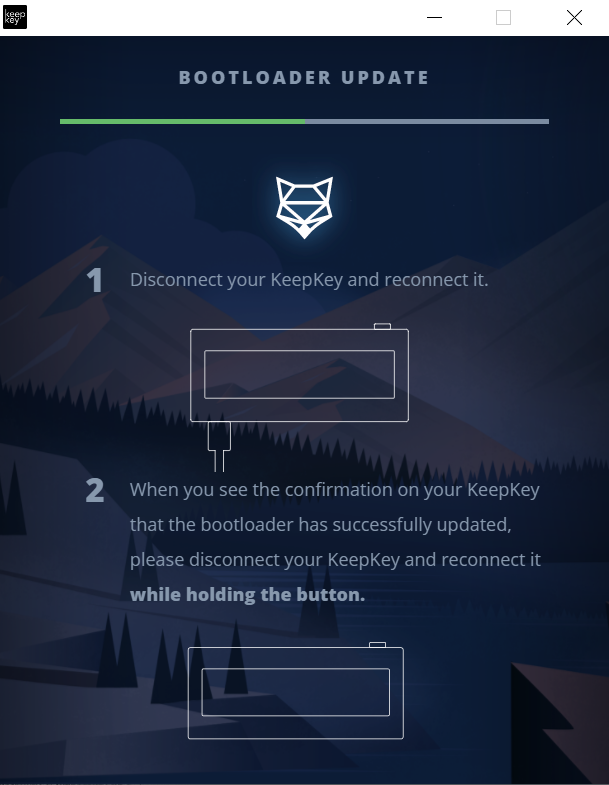As someone who has been working in the cryptocurrency industry for more than 3 years at the time of writing, I have tried multiple hardware wallets, include but not limited to Ledger, Trezor and CoolbitX.
Today I’ll unbox a new hardware wallet I recently bought – KeepKey from ShapeShift.
Why did I buy it?
I’ve been using ShapeShift, the company behind KeepKey, for quick token swaps since 2017 due to the fact that I don’t want to store the majority of my crypto assets on a centralized exchange. With ShapeShift, after passing identity verification, I can trade popular cryptos directly with my hardware wallet (no need to be KeepKey) even if the crypto asset isn’t on Ethereum blockchain such as Bitcoin or Monero.
And recently they had a price off on the device so I was intrigued to order one.
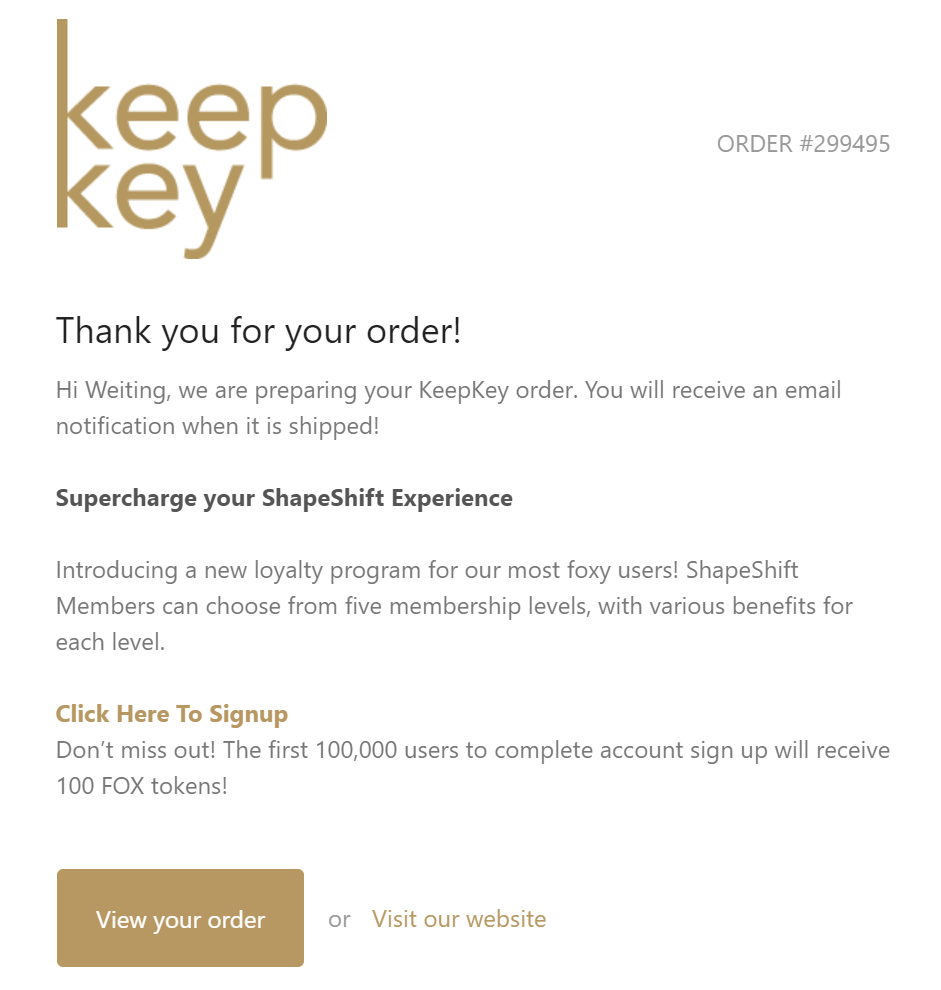
In addition to that, the release of their FOX token allows you could trade on their platform without any commission – if you register an account now on ShapeShift, you could get 100 FOX tokens for free which equals to 1,000 USD free trading volume per month.
🦊 Oh for FOX sake! Learn about ShapeShift's ERC-20 token & how it saves you money when you trade in the #ShapeShift Platform. https://t.co/27BeQsH1a0
— ShapeShift 🦊 (@ShapeShift_io) February 21, 2020
First Look
Upon receiving the package, I was amazed by the simplistic design of the package and also was surprised by the weight of the box – this thing is heavier than I had expected.
The simplistic design doesn’t stop at the outer case – when you open the case, the only thing you can see is the KeepKey hardware wallet.
Beneath the hardware wallet and the foam around it lay the accessories, which include a woven Nylon USB cable for connecting the device to your laptop, a warranty manual, and a card for writing down your backup phrases.
For those who don’t know what backup phrases are:
backup phrases, also known as recovery phrases or seed phrases, are a list of vocabularies, usually comprises from 12 to 24 vocabularies, used to generate your private key. And in the blockchain world, whoever owns the private key controls the fund stored in the wallet generated from that private key. So the wallet owner (in our case, it’s the KeepKey’s owner) must stores his/her backup phrases carefully without revealing them to other people.

Setup
The whole setup process can divided into 2 steps:
- Upgrade device’s firmware
- Pair your KeepKey on ShapeShift
Step 1. Upgrade the firmware
For your assets’ security, you should always keep the firmware in your device updated. To update your newly-received KeepKey, you need to
- Go to updater page and download the updater
- Install the updater
- Connect your KeepKey to your laptop
- Hold the physical button on the device and unplug the USB cable
- Hold the physical button on the device and plug back the USB cable
and then you should be good to go to next step!
Step 2. Pair your KeepKey on ShapeShift
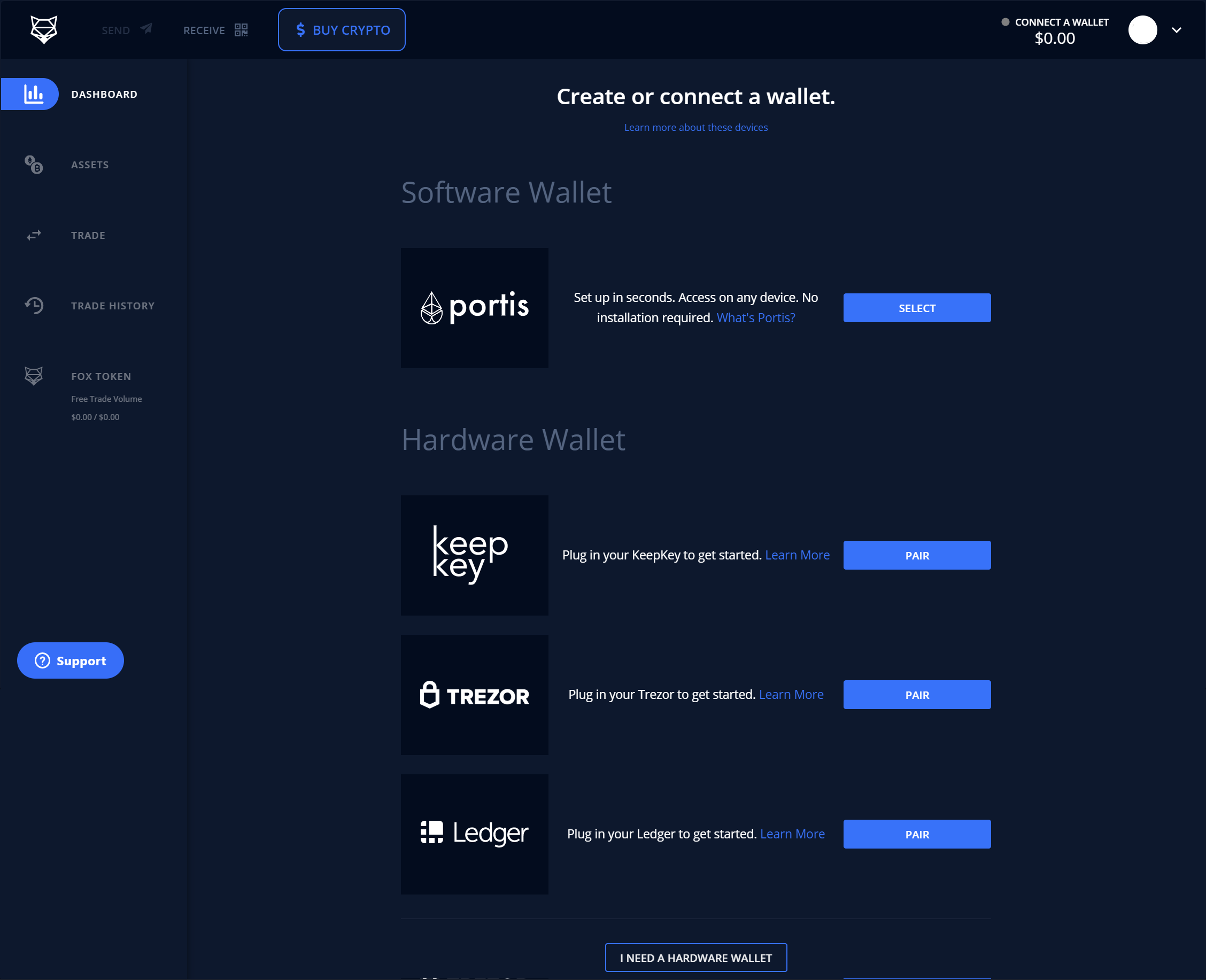
This step should be much more time-consuming.
You need to go to Shapeshift, register an account on the platform with your email, and follow the initialization instructions shown on the screen.
The initialization instructions are similar to the setup procedures of other hardware wallets, where you need to
- write down the backup phrases on a piece of paper
- create a pin code which will be required to enter whenever you connect the hardware wallet to your computer
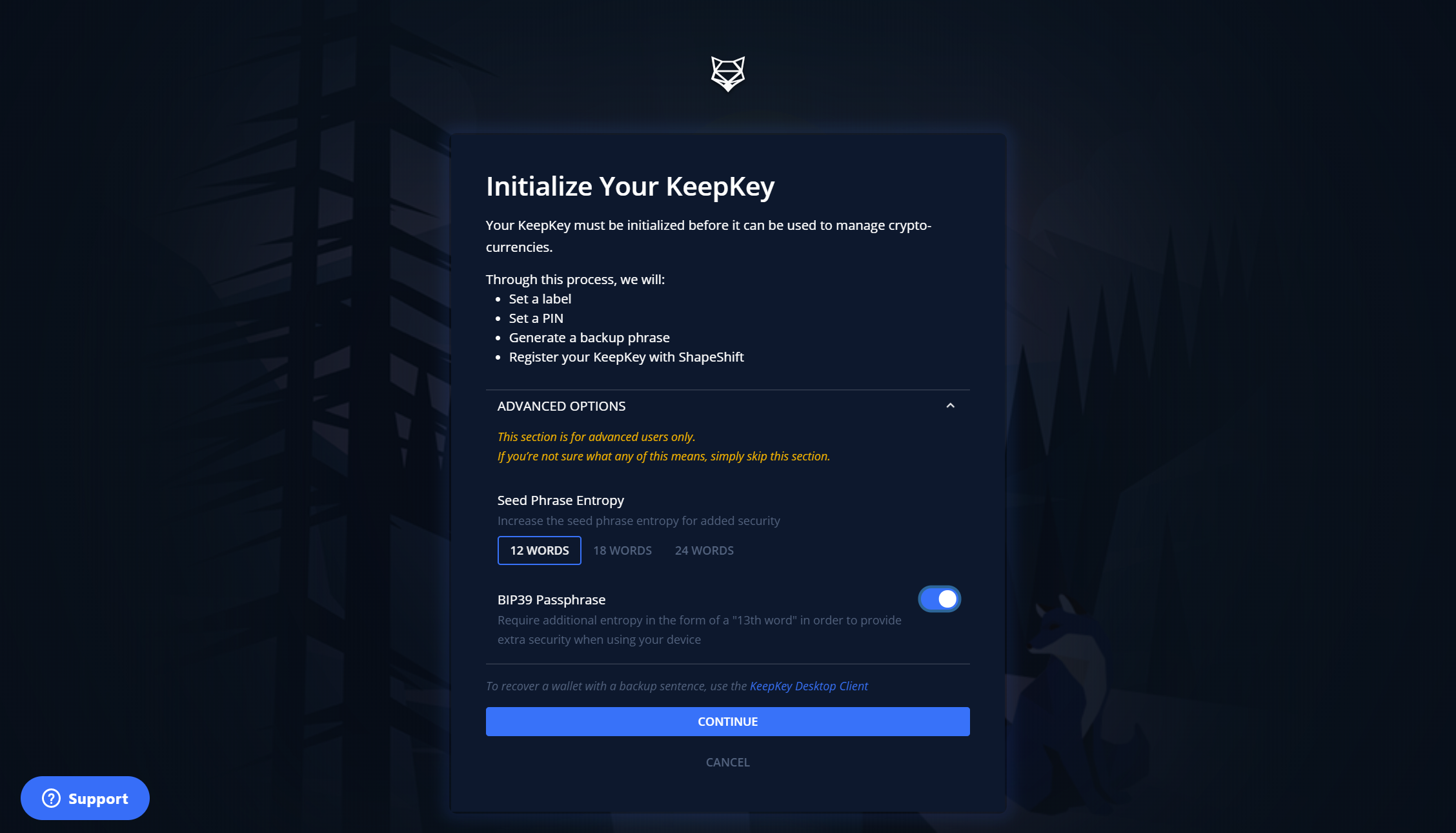
An optional procedure for extra security from KeepKey is that you can type an additional passphrase (it’s shown as the BIP39 passphrase in the screenshot above) during the setup process. And each time the user needs to type both the pin code and the passphrase to unlock the device before using it.
As a side note:
You must register an account on ShapeShift to setup your KeepKey. But ShapeShift only requires an email and password combination for your account so if you’re a privacy-conscious person, you could use a burner email to do so.
Comparing with Ledger and Trezor

Pros
1. The hardware looks classier
The device looks gorgeous thanks to its metallic color compared to the more basic looks of Ledger and Trezor. On top of that, the device weights 54 grams which somehow makes it feel more reliable and durable when you hold it in hand.
2. The text shown on screen is bigger
Due to its bigger screen size (its screen seems to be 4x the size of Ledger), it’s easier for users to read the transactions details shown on the device before sending the transaction.
Cons
1. Harder to upgrade the firmware due to its size
This con is the other side of the coin of a bigger screen. In order to upgrade the firmware, you need to both keep the button pressed on KeepKey and unplug the USB cable. However, the problem is that the button and the USB port are at opposite ends of this device and the length of this beast is more than 9 cm, which makes it harder to do it (and I’m no Trump, I have big hands!)
2. Unable to use it with Metamask
Most of the time I use Metamask as the interface to operate my hardware wallets. But unlike Ledger or Trezor, KeepKey isn’t supported by Metamask, which means that if I want to conduct transactions, I need to go to either MyEtherWallet or ShapeShift to do it. It’s not a problem per se but just different from what I have been always doing.
For those who don’t know what Metakmask is:
Metamask is a popular Chrome extension among crypto community that lets you generate an Ethereum wallet purely by your browser. Besides working as an Ethereum wallet, Metamask could be used as the user interface for your hardware wallet once you connect your device to it. For instance, you can initiate transactions for your hardware wallet on Metamask and then confirm the transaction by clicking the physical button on your device.
Summary
With the price tag of 49 USD (shipping fee excluded), which is cheaper than Ledger and Trezor plus the trading without commission thing-y, I should say it’s worth buying KeepKey even though the device indeed has its imperfections.
For those who live outside of US, your shipping fee will probably be higher than the price of the device. Therefore I would suggest you choose a reliable package transfer shipping service which will receive your package in the US and then send it internationally to you.